Can Google Dance?
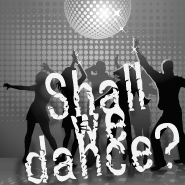 Because the search engines are continuously tweaking their ranking algorithms, any SEO work done on a website, be it on-page or off-page, can never be be deemed final. I always make a point to let my audiences and my SEO clients know that the “correct” adjustments to a web page today won’t be the same ones needed six months from now. SEO is a moving target.
Because the search engines are continuously tweaking their ranking algorithms, any SEO work done on a website, be it on-page or off-page, can never be be deemed final. I always make a point to let my audiences and my SEO clients know that the “correct” adjustments to a web page today won’t be the same ones needed six months from now. SEO is a moving target.
Recently I received a call from an SEO client letting me know that her page had dropped in the search engine result pages (SERPs) and asking what might have happened. She’d changed nothing on her page and, as far as she could tell, nothing had changed on her competitor’s page, yet she had dropped below the competitor for her search phrase. She asked, “Could it be the Google dance?” Let me elaborate about this dance…
In the past, the “Google dance” generally referred to the time period when Google would rebuild its rankings and back then it lasted from three to seven days and took place about ten times a year. Things have changed though. Now, those who pay attention to such things speculate that Google now performs index updates about every week, with the most movement occurring on Mondays. These are usually small adjustments to their algorithm and index. Major dances still occur, but with much, much less frequency.
Google’s data crunching occurs at its data centers located throughout the world. Google won’t disclose where they are, or even how many there are, and the Google fanatics try constantly to figure out where they are and how to access the separate indexes each generates. In 2008, Eric Scholfeld created a lot of buzz by blogging:
There are 36 data centers in all—19 in the U.S., 12 in Europe, 3 in Asia, and one each in Russia and South America. Future data center sites may include Taiwan, Malaysia, Lithuania, and Blythewood, South Carolina, where Google has reportedly bought 466 acres of land. (Read the entire post.)
Because Google has multiple data centers, sharing upwards of 12,000 servers, the updates to their index have to be transferred throughout and these ongoing, incremental updates only affect part of the index at any one time. So the SERPs put out be any data center might differ from that put out by another.
Yesterday morning, just to see what might be happening, I searched for “Knoxville Photographer” at two different data centers and two different SERPS were presented:
There are two giveaways that the data centers are indeed out of sync. (You can click on each to enlarge if you’d like.) First, the total number of pages indexed for “Knoxville Photographer” in search one is 308,000. In the second search it’s 319,000. And, even more telling is the top result: in the first, “Knoxville Photographer Dave Carroll…”, and in the second, “Seaton Shoots”.
Of course, there is no way to know when the “Major Major Dance” is taking place, but when it does, ranking do go awry, some pages are temporarily in limbo and don’t show up at all. Then they reappear, sometimes in a better position than they were in before the dance, and things settle down. It’s a non-ending cycle; one that can definitely put companies for whom search is critical in their marketing into a frenzy and drive SEO consultants such as myself crazy.
If your site has indeed dropped and stays there after things settle down, you’ll probably need to get back to optimizing your site to “satisfy” the new algorithm. Take a look at what the sites that are ranking above you have in the way of critical page elements for SEO and adjust accordingly.
Repeat after me: “I won’t let this SEO nonsense ruin my day. I won’t let this SEO nonsense ruin my day.”

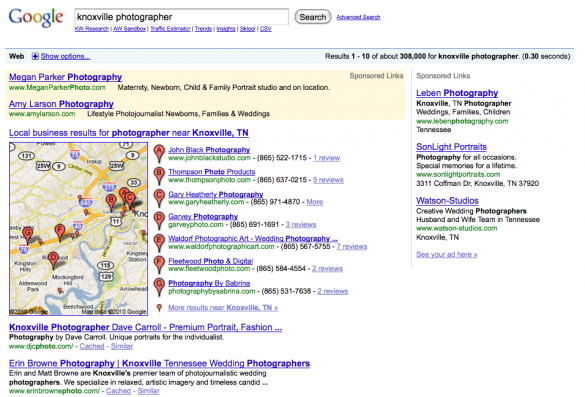
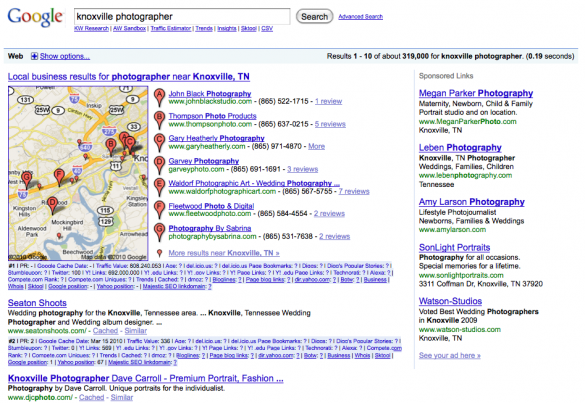
 Most SEO experts agree on at least one thing: incoming links to your web pagees are very important when it comes to determining where your page will appear in the search engine listings. An impediment to getting these valuable links is that, by default, most blog platforms are set up so that a “Do Not Enter” sign is added wherever a link appears in a comment. This means that search engines will not “count” the link as they are crawling the internet. In geek-speak this is known as a “no-follow”, originally designed to help stop comment spam. With today’s ease of comment moderation by blog owners it’s really not needed. In fact, what it actually does is remove some of the incentive for your readers to contribute the blogging community by commenting on your posts.
Most SEO experts agree on at least one thing: incoming links to your web pagees are very important when it comes to determining where your page will appear in the search engine listings. An impediment to getting these valuable links is that, by default, most blog platforms are set up so that a “Do Not Enter” sign is added wherever a link appears in a comment. This means that search engines will not “count” the link as they are crawling the internet. In geek-speak this is known as a “no-follow”, originally designed to help stop comment spam. With today’s ease of comment moderation by blog owners it’s really not needed. In fact, what it actually does is remove some of the incentive for your readers to contribute the blogging community by commenting on your posts.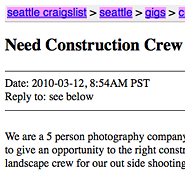 We’re all pretty tired of being asked to shoot on spec, shoot for a low fee with the promise of more work, and that sort of nonsense. These two ads appeared on the Seattle Craigslist over the past two days. I think you’ll enjoy reading…
We’re all pretty tired of being asked to shoot on spec, shoot for a low fee with the promise of more work, and that sort of nonsense. These two ads appeared on the Seattle Craigslist over the past two days. I think you’ll enjoy reading…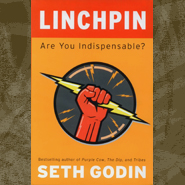 OK, I admit it, I have a Kindle and
OK, I admit it, I have a Kindle and  I’m really looking forward to getting out to Las Vegas this coming week for the 2010 Convention and Trade Show at the MGM Convention Center March 4-11. It’s always a huge gathering of photographers from around the world, with a great lineup of speakers, this year including me!
I’m really looking forward to getting out to Las Vegas this coming week for the 2010 Convention and Trade Show at the MGM Convention Center March 4-11. It’s always a huge gathering of photographers from around the world, with a great lineup of speakers, this year including me!  Like every photographer out there, you have website. By now, you’ve made the design decisions that give your site its “look and feel.” The two most important considerations you may not have given much thought to are, one, your site’s visibility in
Like every photographer out there, you have website. By now, you’ve made the design decisions that give your site its “look and feel.” The two most important considerations you may not have given much thought to are, one, your site’s visibility in  Many photographers forget that their websites are a form of advertising and as such the individuals in the images must be released. Put another way, if your website is used to attract potential clients or customers, it is a commercial advertising vehicle. Your use of the likeness of any person on your website would likely be deemed an advertising use, and might violate right of privacy/publicity laws.
Many photographers forget that their websites are a form of advertising and as such the individuals in the images must be released. Put another way, if your website is used to attract potential clients or customers, it is a commercial advertising vehicle. Your use of the likeness of any person on your website would likely be deemed an advertising use, and might violate right of privacy/publicity laws.  There was a recent post in one of the professional-photographer-type forums by Nashville shooter David Bean about “behind the scenes video” that a lot of photographers are starting to feature on their websites. He provided a link,
There was a recent post in one of the professional-photographer-type forums by Nashville shooter David Bean about “behind the scenes video” that a lot of photographers are starting to feature on their websites. He provided a link,  groozi.com is a blog about negotiating and web marketing. Weekly posts are written primarily by me, Blake J. Discher, a
groozi.com is a blog about negotiating and web marketing. Weekly posts are written primarily by me, Blake J. Discher, a 
