 Jorge Parra continues his two-part article (part one is here) in which he shares how he leverages LinkedIn in his marketing and to help him identify potential clients. Jorge is a commercial and fine art photographer based in Miami, FL, his work can be seen at www.jorgeparra.com.
Jorge Parra continues his two-part article (part one is here) in which he shares how he leverages LinkedIn in his marketing and to help him identify potential clients. Jorge is a commercial and fine art photographer based in Miami, FL, his work can be seen at www.jorgeparra.com.
Three of the most powerful tools in LinkedIn are the Groups, the Answers, and what I call the Research Engine.
Groups
Belonging to groups in which your potential clients might roam is a critical step for your LinkedIn presence. Just point your browser to the “Groups” tab in Linkedin and start researching for the thousands of groups already established. Joining groups is sometimes instantaneous, but sometimes they are moderated and you’ll need to be approved as a member. The idea is to join groups and participate in some of the discussions there, share your knowledge and expertise, and bring alternative points of view to what is under discussion. Of course, your goal is to start building relationships.
The greatest collateral benefit of belonging to groups is that you can actually ask all (or selected) members of a group to join your network. LinkedIn considers this a valid method of connecting. Once in your network, a person’s contact info is accessible. Of course, this information is not meant to be used to just spam those contacts; you should build relationships first!
You may recall I mentioned in part one of this article that there is no benefit for photographers to join photographer’s groups, (stop preaching to the choir, etc). A fews possible exceptions would be for educators, presenters, seminarists, and workshop instructors, as most of the photographers in those groups could become their customers. You want to roam where your potential customers roam!
Answers
An equally powerful tool is to commit to answering the myriad of questions posted by an endless list of people looking for specific advice. This is, to me, the most interesting part of LinkedIn. Look for the “Answers” tab in LinkedIn. You provide feedback in your areas of expertise, helping people in their quests, who then, often immediately, want to become part of your network. All of this happens outside the groups, so responding to queries will help you in your research to find good groups to roam in as well!
The amazing additional benefit of providing “answers” is that those who asked the original questions will be tagging and rating (first, second, third) the quality of the responses received. Both LinkedIn (in its internal research search engine) and Google take note of those tags and quality answers will help you rank better in future searches. This is like good Karma coming back to you, thanks to your original input. Seems to be a natural law in this universe.
LinkedIn’s “Research Engine”
As I said above, I consider LinkedIn’s search feature a “Research Engine” which is more than a simple search engine. This is because you can get deep into researching the companies you specifically want to target, and it is difficult to think of any relevant company that is not listed, in detail, in LinkedIn. If you don’t want to go into “Groups” or “Answers”, then learn to get deep into “Research”, but I need to emphasize, all three tools mingle perfectly well.
You can do things like “Follow this Company” and receive notifications about news and updates related new people entering the company, new projects underway, and much more. Using this information you can start identifying specific people you want to make contact with, and use the tools described above to help in your effort to make contact. Right now, I am waiting on some initial contact attempts I have initiated to Victoria’s Secret, as one of my plans is to eventually have them as a client. With the Linkedin’s “Research Engine” capabilities, there is no need to think small.
Something worth mentioning is your LinkedIn profile, you NEED to polish what people are reading about you. Everything I written above depends, in large part, on this one item, so start by puttin gin place your best looking profile and explore all possible profile settings ASAP. There is always more than the basics in LinkedIn.
On a side note, I should add that Facebook also offers segmentation into Groups, and there are hundreds of groups indeed, but I have never got the quality feedback or established as many positive contacts with potential clients in Facebook as I have in LinkedIn’s groups. Others may have better luck, so I encourage everyone to explore this option too (assuming, of course, you have already set up your Business Page in FB!)
Care to share how LinkedIn is working for you?
Thanks and good luck!
 Almost everyone knows LinkedIn is the social marketing tool most used by business. Some photographers even scoff at Facebook, saying it’s only good for personal interactions and so on.
Almost everyone knows LinkedIn is the social marketing tool most used by business. Some photographers even scoff at Facebook, saying it’s only good for personal interactions and so on.
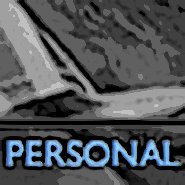

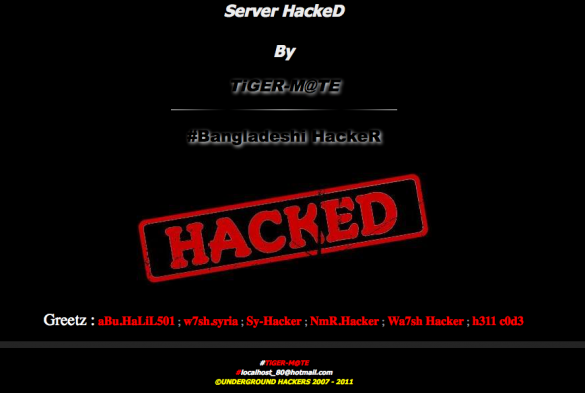



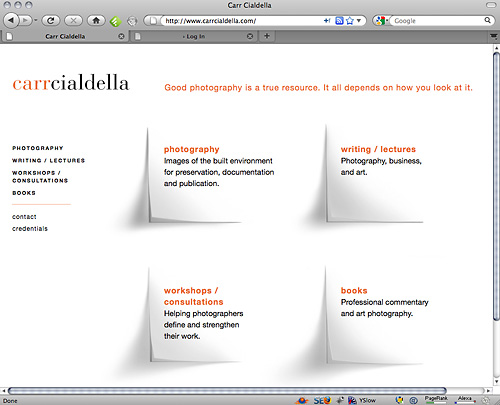
 groozi.com is a blog about negotiating and web marketing. Weekly posts are written primarily by me, Blake J. Discher, a
groozi.com is a blog about negotiating and web marketing. Weekly posts are written primarily by me, Blake J. Discher, a 
