I Was Hacked… Glad I Backed Up With Useful Plugin
 At 4:51am Sunday the server on which this blog is hosted was suffered a “defacement attack by a hacker, at least that’s what my hosting company called it. I’d never heard of such a thing, but they call it that when only the homepage of a site is altered and no other destructive scripts or malware are planted. The hacker changed out the index.php page in every directory of this WordPress blog. (A screengrab of his idea of what Groozi should look like is at the end of this post.)
At 4:51am Sunday the server on which this blog is hosted was suffered a “defacement attack by a hacker, at least that’s what my hosting company called it. I’d never heard of such a thing, but they call it that when only the homepage of a site is altered and no other destructive scripts or malware are planted. The hacker changed out the index.php page in every directory of this WordPress blog. (A screengrab of his idea of what Groozi should look like is at the end of this post.)
I remained calm, figured out a fix, located a clean copy of index.php from WordPress, replaced the hacked one with the good one, and was back in business.
After hunting around, I found a great plug in for WordPress called “Backup to Dropbox” (full info). The easiest way to install the plugin is to search for it within your Admin/Plugins panel of WordPress and install it from there, but you’ll need a free Dropbox account first.
If you are unfamiliar with Dropbox, it is “cloud” hard drive storage. When you sign up, you get 2GB of free storage and that’s where the plugin will automatically store a complete backup of your blog. You can even schedule backups. If you don’t have Dropbox, get it here. Full disclosure: If you use that link to sign up, you and I will both get an extra 256MB of storage, so we both win… cool! UPDATE (4-10-12): Now we’ll each get 500MB of free space!
Now I’ll have a recent backup of my entire blog including all my posts and images and I don’t have to remember to do it, the plugin does it for me. Here’s what the hacker’s handiwork looked like:
.

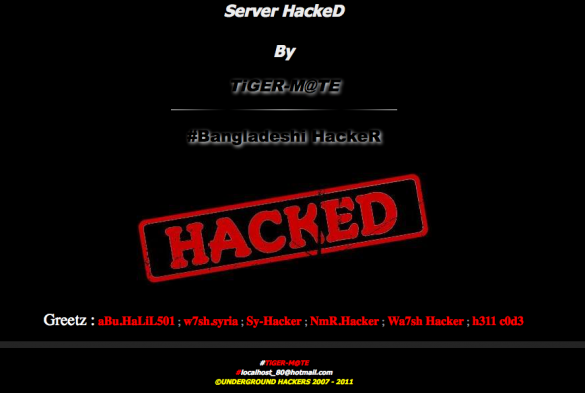
 groozi.com is a blog about negotiating and web marketing. Weekly posts are written primarily by me, Blake J. Discher, a
groozi.com is a blog about negotiating and web marketing. Weekly posts are written primarily by me, Blake J. Discher, a 
