Still Intoxicated By Photography?
 in•tox•i•cat•ed [in-tok-si-key-tid] adjective: mentally or emotionally exhilarated.
in•tox•i•cat•ed [in-tok-si-key-tid] adjective: mentally or emotionally exhilarated.
Friends often ask, “What was it that got you interested in photography?” My answer refers back to the first time I saw a silver print appear in the developer during my eighth grade photography class. I was “intoxicated” by photography from that point on. And I still am.
That said, I’m bothered that I haven’t worked on any personal projects in many years. With 365-projects all the rage, I just might start that picture-a-day project. There are plenty of good free blogging-platform templates from which to choose to showcase one’s work and you could even utilize Instagram or Tumblr if you’d like to work with a mobile phone.
What does this have to with web marketing? The answer is that both your existing clients and potential clients will enjoy looking at your personal work. My website tracking data shows that the “Personal” category is second in clicks only to the “Corporate” category on my Firefly Studios site.
I think people have a real curiosity about what we photograph when we’re not being paid to photograph. While I was in China last month my good friend Peter Krogh turned me on to panos and time-lapse using the Nikon D800, so that’s what I’m going to concentrate on over the summer.
So get started with me as deepen my intoxication with photography. There’s no time like now to begin!


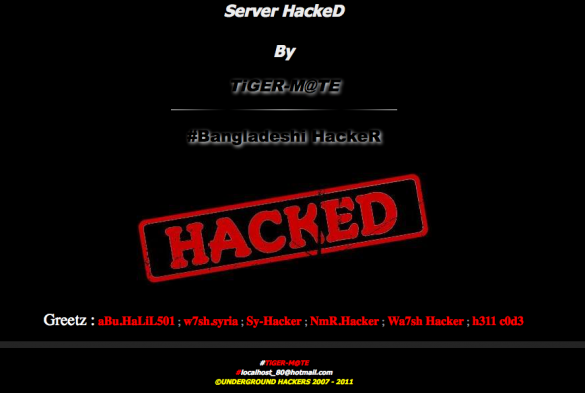
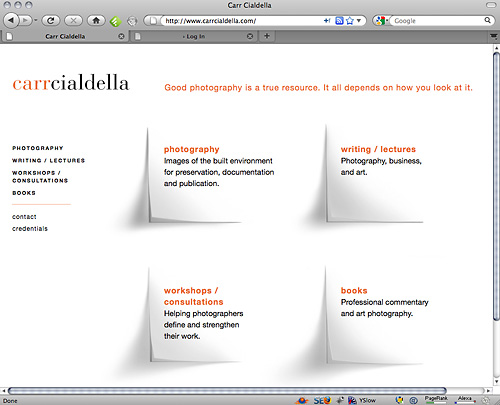
 groozi.com is a blog about negotiating and web marketing. Weekly posts are written primarily by me, Blake J. Discher, a
groozi.com is a blog about negotiating and web marketing. Weekly posts are written primarily by me, Blake J. Discher, a 
