Five Do-It-Yourself SEO Improvements
This post is now hosted at my new SEO-only blog http://www.go-seo.tips. Clicking the headline will take you to the post.
This post is now hosted at my new SEO-only blog http://www.go-seo.tips. Clicking the headline will take you to the post.
This post is now hosted at go-seo.tips. Clicking the headline will take you to the my new SEO-only new blog.
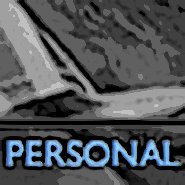 When designing a new website (or redesigning your existing one), one of the first decisions you’ll have to make is what to call your portfolio galleries and what to include in your images. Photographers are all over the map, some simply number their galleries: Gallery 1, Gallery 2, and so on. Some use more descriptive words: People, Places, Editorial, and Corporate. I’ve even seen gallery titles such as, Happy Faces, Beautiful, and Innocent. Clients I’ve asked prefer intuitive, descriptive gallery titles.
When designing a new website (or redesigning your existing one), one of the first decisions you’ll have to make is what to call your portfolio galleries and what to include in your images. Photographers are all over the map, some simply number their galleries: Gallery 1, Gallery 2, and so on. Some use more descriptive words: People, Places, Editorial, and Corporate. I’ve even seen gallery titles such as, Happy Faces, Beautiful, and Innocent. Clients I’ve asked prefer intuitive, descriptive gallery titles.
I think even more important than gallery names is that you include personal work. Years ago, before the web became the prominent method of showing one’s portfolio, a consultant suggested that in addition to one’s regular portfolio, a photographer should have a second, perhaps smaller, book of personal work.
This post is now hosted at my SEO-only blog, www.go-seo.tips. Clicking the headline will take you to the new blog.
On one of the listserves I subscribe to, there was some discussion of whether or not anyone had seen WordPress used as a platform for a photography studio's entire site without it looking too "bloggish". (Is there such a word?)
By far the most elegant implementation of WordPress for a photographer's website that I've seen is Susan Carr and her partner Gary Cialdella's site. It does very well in search for the keyword phrases they target.
Another well done WordPress site that does well in search and doesn't look like a blog is Andrew Pogue's tasteful site.
A photographer's blog, implemented in WordPress, that does incredibly well in search is Mary DuPrie's "Photographing Models" blog. It also helps her studio's main site rank well in search because each is hosted on a different server and her blog copy is written intelligently/correctly so as to to improve her search rankings for both sites.
Flash content is OK with workarounds such as browser client tests and at least some control over the content on your home page. Few Flash-based sites give you full access to your home page's source code. There is one Blue Domain (!) template that does so in a clever way, but I'm not sure they even realize it does. Off-server landing pages can also help, but it's a slow road to page one using that tactic since the domain for such pages will likely be younger in age than the sites on Google's or Yahoo!'s first page. Age of domain is becoming an increasingly important factor in search.
What do you think? Have you seen an amazing implementation of WordPress by a photographer for their main site?
This post has been moved to my new SEO-only blog www.go-seo.tips. Click the headline above to be taken there!
This post is now hosted at my SEO-only blog www.go-seo.tips. Just click the headline above to get there!